Ini kejadian pas kemarin, install Office 2007, trus tiba-tiba listrik
mati. Nah, setelah listrik hidup, coba install ulang, tapi ndak
dinyana-nyana dapat error ” Microsoft Office Enterprise 2007 encountered
an error during setup “, pikir punya pikir ini pasti karena installnya
gak komplit neh, kebayang mesti hapus registry key yang dibuat oleh
installernya Office 2007, daripada pusing, mending goongling saja biar
cepet kelar.
Dari hasil pencarian ditemukan beberapa langkah :
Nah, kemudian dapat petunjuk dari salah satu respon blog, ternyata sukses. Gini caranya :
Dari hasil pencarian ditemukan beberapa langkah :
- Suruh ngasih file ” fp4autl.dll ” di Program Files/Common Files/Microsoft Shared/Web Server Extension/40/bin ——-> GAGAL, di situ sudah ada filenya.
- Suruh restart trus install ulang —–> GAGAL
Nah, kemudian dapat petunjuk dari salah satu respon blog, ternyata sukses. Gini caranya :
- Waktu install Office 2007, dia akan menambahkan file ” rgstrtn.lck ” ke komp kita, karena proses installnya tidak berjalan mulus, maka file tersebut hanya berukuran 0 byte, maka file inilah yang mesti kita hapus, supaya Office 2007 tidak detek adanya file ini terus.
- Gunakan fasilitas Search for Files or Folders pada Windows, jangan lupa aktifkan ” Search hidden Files or Folder ” di More Advanced Option. Ini penting banget, karena file rgstrtn.lck dalam posisi tersembunyi.
- Setelah ketemu, delete file tersebut, dan cobalah untuk install ulang Office 2007’nya. Diambil dari banyak sumber dan pengalaman sendiri (hehehhe…..)

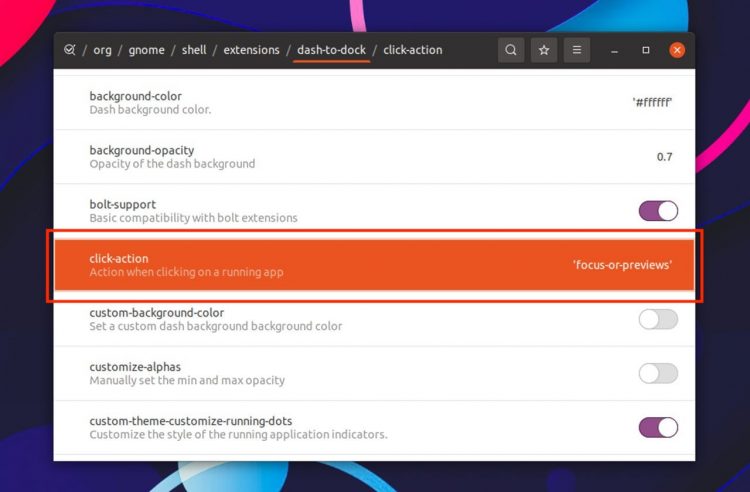

Service komputer Panggilan
ReplyDeleteKami melayani jasa service komputer panggilan
Service komputer antar/jemput. bagi anda yang
tidak punya waktu dan tidak ingin repot repot
bawa ke reparasi komputer silahkan Hubungi
Kami. jika bapak atau ibu sibuk cukup Hubungi
Kami Maka Kami akan pergi ketempat anda
Hub : 081294209696
Berkut ini adalah kerusakan yang biasa kami temui :
Software :
1 Install Ulang Windows (WinXp,Win7,Win8,Win10)
2. Install Drivers (VGA,Sound,Printer dll)
3. Install Games (Pes2014,Need for speed,dll)
4. Install Software (autocad,Photoshop,Office,dll)
5. Virus Cleaning (Trojan,Worm,Heal Data)
6. Recovery DATA (Terformat,Terpartisi,Terdelete,dll)
Hardware :
1. Mati total
2. Tidak Tampil
3. Bunyi Bunyi
4. BlueScreen
5. Lemot
6. Tidak Bisa Masuk Windows
7. Sering Hang,Restart
8. Installasi Lan/Wireless
Silahkan Hubungi Kami
081294209696
Bilawal.rifai96@gmail.com
Http://www.mataharikomputer.com
you can get almost any problem solved in here by getting through real time technical support 800supportnumber.com
ReplyDeletemas ada masalah di com saya kalau saya buka microsoft word langsung keluar tampilan microsoft office enterprise sehingga menyebabkan tidak bisa mengetik kalimat. Bagaimana cara mengatadinya mss
ReplyDeleteNice content thanks for sharing with Us. For MS Office - One of which most common one is the error displaying Microsoft Office encountered error during setup. Mostly this error comes while installing MS Office 2019. On closing the dialog box out this message another error is being displayed mentioning “Microsoft setup bootstrap has stopped working “. If you wish you can try to resolve the error by delete the registry keys.
ReplyDeleteNice content thanks for sharing with Us. Get rid of email issues - It is important to note, however, that you will never be able to stop all spam mail. Since sending spam is so simple, many scammers will never stop using it, even if it often doesn't work. Still, if you take the right steps, you can manage your approaching spam messages to a sensible sum.
ReplyDeleteFix windstream email login issues
Looking for AOL mail is UP and reachable by us. the above graph displays service status activity for mail.aol.com over the last 10 automatic checks. and have error in searching feature i.e. (AOL email login, AOL news) and many people has the same error.
ReplyDeleteis AOL mail down